|
 This UCCS Academic Catalog includes the pertinent information students need to take best advantage of their educational career while here. Students should read it thoroughly. UCCS students have the responsibility to understand the policies and meet the requirements stated herein. This UCCS Academic Catalog includes the pertinent information students need to take best advantage of their educational career while here. Students should read it thoroughly. UCCS students have the responsibility to understand the policies and meet the requirements stated herein.
Several sections of the Catalog (Admissions, Academic Policies, Expenses, Student Rights and Responsibilities) explain important University policies regarding admission, registration, finances, curricular requirements, academic progress, records, and student behavior that apply to all University students. The Graduate School section explains those expectations that apply to all graduate students. Students in every college should read these sections for applicable information.
Undergraduate students need to meet both University and College general education course requirements and specific course requirements for their major.
The Campus Wide Requirements: Compass Curriculum section explains the general education requirements for all undergraduates that will help them prepare for success in their lives.
The individual College sections explain the requirements and expectations of each college, as well as the majors, minors, and other programs of study offered through those colleges. The curricular requirements are spelled out in detail to help students plan their programs and graduate within a reasonable time period.
The Courses section describes every specific course that is on record and may be offered through each of the colleges and schools; however, not every course is offered every semester. The Course Search feature on the UCCS website or in the MyUCCS Portal lists courses offered for the specified term; courses can be cross-referenced to the Catalog for further description of the course and explanation of any curricular prerequisites.
The Programs section lists every undergraduate and graduate program offered at UCCS, including majors, minors, certificates, and licensures. Each program link will take you to a detailed description of that program’s curriculum requirements.
The My Portfolio section allows students to create a personalized version of the Catalog that includes their favorite programs, courses, and other sections of the Catalog that are of interest to them. Students can create an account, then add desired items to their portfolio by clicking the “Add to Portfolio” link associated with that item.
Students also have access to a computerized degree audit that reviews which curricular requirements they have met and which they still need to complete for their degree. The degree audit can be accessed through their MyUCCS Portal.
Students should also refer to the UCCS main website (www.uccs.edu) to access current information in further detail.
Advisors are available to all undergraduate students in Academic Advising, on the second floor of Main Hall. Students should also confer with the Chair of the department in which they are majoring for further guidance regarding their educational program. The requirements in effect for your degree are those described in the Catalog at the time you formally enter a program.
The Catalog
The 2021-2022 University of Colorado Colorado Springs Academic Catalog contains a summary of campus facilities, programs, and services; descriptions of colleges, schools, and individual departments; and degree requirements, course descriptions, and faculty listings as of the Spring 2021 semester. Although this Catalog was prepared on the basis of the best information available at the time, all information (including the academic calendar, admission and graduation requirements, courses and descriptions, tuition and fees) is subject to change without notice or obligation.
Equal Opportunity/Affirmative Action
The University of Colorado does not discriminate on the basis of race, color, national origin, sex, pregnancy, age, disability, creed, religion, sexual orientation, gender identity, gender expression, veteran status, political affiliation, or political philosophy in admission and access to, and treatment and employment in, its educational programs and activities. The University takes action to increase ethnic, cultural, and gender diversity, to employ qualified disabled individuals, and to provide equal opportunity to all students and employees.
Catalog Icon Guide
Powered by Acalog™, our catalog management system contains several helpful features to assist you:
 |
Add to Portfolio: Add It!
Use this My Portfolio function to save your favorite programs, courses, and other sections of the Catalog that are of interest.
|
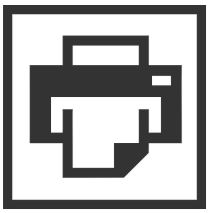 |
Print-Friendly Format: Print It!
Select this icon to generate a pop-up page formatted to neatly print
|
 |
Help: Use It!
Help in using the catalog is readily available by clicking the help question mark icon at the top or bottom of each page.
|
|